Daily Standup Dashboard
Accelerate for Jira adds a Daily Dashboard to your projects, enabling inclusive, efficient, and fun standups. It includes a real-time Agile Wallboard displaying tickets, a rotating moderator that engages everyone, and an inbox for team discussions.
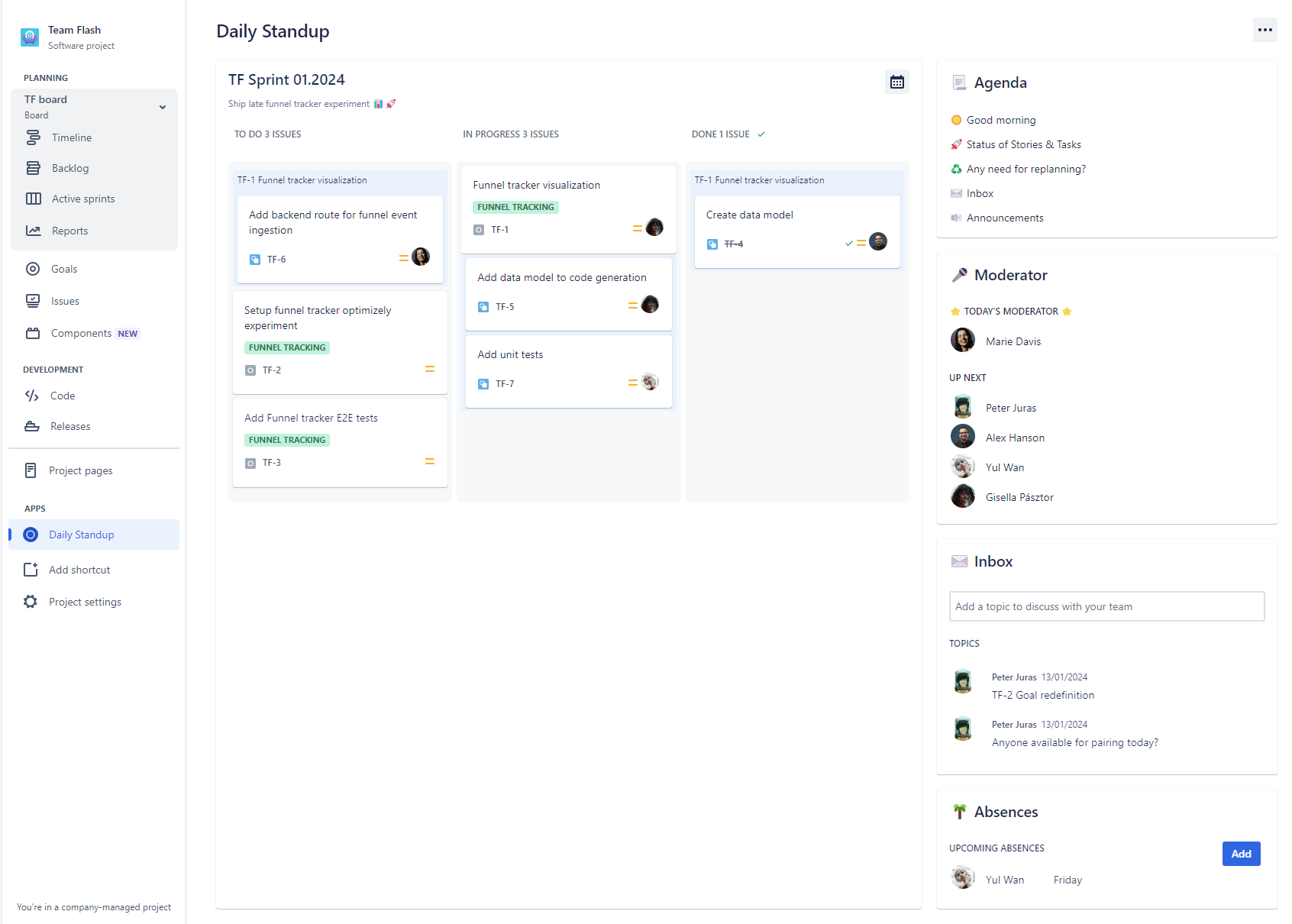
Usage
Daily Standup Dashboards are installed to every Jira project.
You can find it in the left sidebar of your Jira projects:
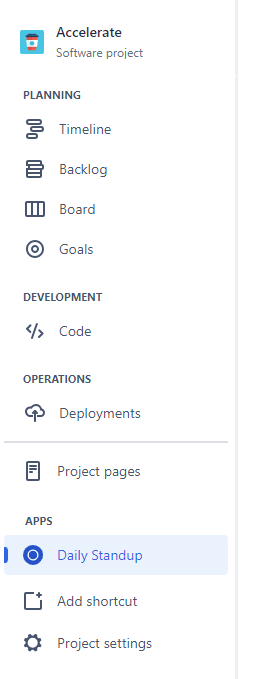
Features
Note: You can configure your Daily Standup Dashboard by pressing the "..." button on the top right of the page.
Agile Wallboard
Your Kanban or sprint board will be automatically displayed as part of your Daily Standup Dashboard.
You can use it for all common workflows that you would expect, like opening, transitioning, reordering and assigning issues.
By clicking the calendar icon in the right top corner, the wallboard will highlight issues that have been changed within the last 24 business hours. During setup the working days are configured, this way weekends and public holidays will be skipped. For example, you will see all changes since Fridays on a Monday, in case Saturday and Sundays disabled as working days in your configuration.
You can customize the board to your liking:
- You can choose to display a different board from the same or another project
- You can group issues into swimlanes, by:
- Assignees
- Subtasks
- JQL Queries
- Subtasks
- Projects
- Sprints
Agenda
The agenda contains the agenda points you want to go through during your daily standups.
You can customize them to add or remove additional topics and add rotating descriptions, for example to display a team agreement of the day.
Clicking on an agenda point will highlight it in realtime for all team members that have the dashboard open.
Moderator
The moderator is a daily rotation of your team members, to engage everyone in the team and let them walk through the agenda and moderate the meeting.
You can pause a team member (e.g. when they are absent) to skip them in the rotation.
It is automatically synchronized with the absences from the dashboard, and team members will be paused during their absence.
Inbox
The inbox is the best place to add topics that should be discussed during the daily standups. Everyone can add topics and they can be re-arranged to the liking of the daily standup moderator.
Inbox topics support markdown formatting.
Absences
Team members can add their absences to the Daily Standup Dashboard to make everyone aware of their absences.
These absences are automatically synchronized with the Moderator gadget, to pause team members while they are absent.
Work days
You can customize the work days, to ensure that the agile wallboard highlights the right issues of the last business day. In addition to this, it also ensures that the moderator rotation & absences are working correctly within your working schedule.
UI Customization
All labels that are present on the Daily Standup Page can be customized, to create a unique look & feel that is specific to your team & workflow.