Get Started
Installation
- Visit the Atlassian Marketplace page of Accelerate for Jira
- Click "Try it free" in the upper right corner
If you’re a Jira administrator you can install the app to your instance immediately.
If you’re a Jira user you can request the app for your instance. Your Jira administrator needs to install the app first, before you can use it on your instance.
You can add an optional message for your administrator. It's a good idea to explain why you want to use the Accelerate for Jira gadgets.
Daily Standup Dashboard
After installing the app, you will find a new Daily Standup Dashboard installed to every Jira project.
You can find it in the left sidebar of your Jira projects:
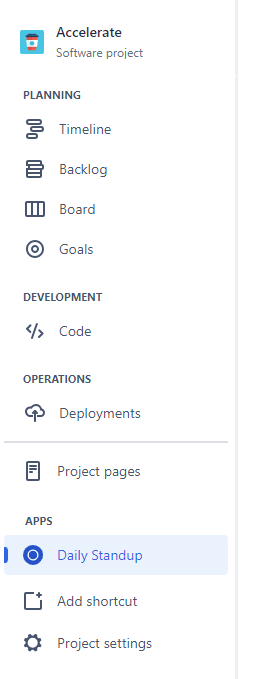
For more information about the daily standup dashboard, check out the documentation.
Jira Dashboard Gadgets
All Accelerate for Jira gadgets such as the Agile Wallboard gadget can be installed and used on Custom Jira Dashboards.
To add them to your dashboards, ensure you are in the edit mode of your Jira dashboard and click "Add Gadget" to see all gadgets that you have installed.
You can search for "accelerate" to display all available gadgets from Accelerate for Jira.
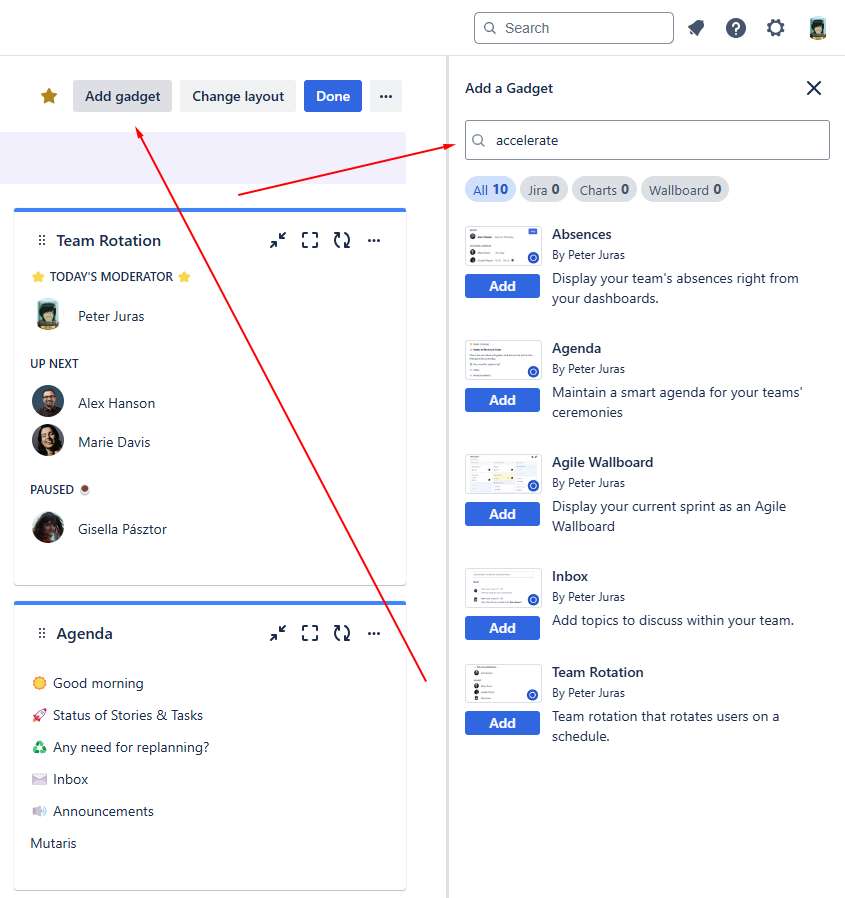
For more information about individual Accelerate for Jira gadgets, check out the documentation.