Agenda Gadget
The agenda contains the agenda points you want to go through during your daily standups or other any other ceremonies.
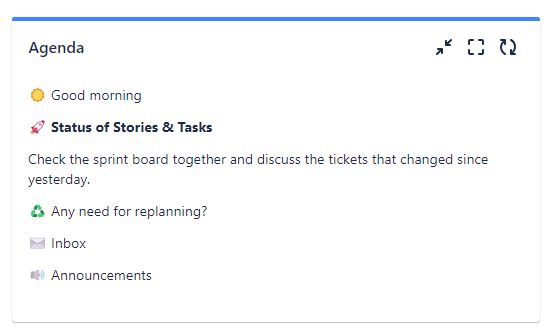
You can customize them to add or remove additional topics and add rotating descriptions, for example to display a team agreement of the day as described below.
Clicking on an agenda point will highlight it in realtime for all team members that have the dashboard open.
Rotating descriptions
An agenda item can have descriptions that are rotated on a daily basis. As an example use case, you can display a "Fun Fact" or "Team agreement of the day" in each daily standup.
To enable rotating descriptions for an agenda item, you can follow these steps:
- Enter the Edit mode of your dashboard, by clicking the "Edit" button in the top right of your Jira dashboard.
- Click on the three dots "..." on the top right of your Agenda gadget and select "Configure"
- Expand the agenda item that should have rotating descriptions by clicking on the arrow left to the item
- Enable the "Daily rotating descriptions" checkbox
- Click the "Choose File" button and upload a JSON file that contains an array of strings. Example:
File: descriptions.json
["Description 1", "Description 2", "Description 3"]
- Wait until the file is uploaded
- Press "Save" in the bottom of the Agenda gadget
Your Agenda item will now display a different description per day. ✅