Rotation Gadget
The rotation allows you to create powerful & automatic rotations for different use cases like:
- Moderators for your agile ceremonies
- Rotating a "firefighter of the week" that monitors your systems & production services
- Rotating through other tasks that the team has to perform on a recurring basis.
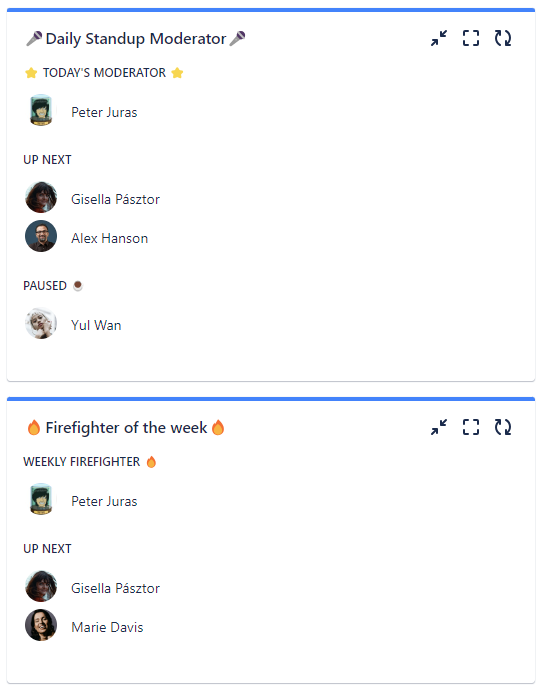
Features
Rotations can be set to the following schedules:
- Daily
- Weekly
It is possible to select the working days, as well as the specific day that weekly rotations should start on. You can also specify your public holiday calendar to ensure that rotations are skipped on public holidays.
You can adjust the current active member of the rotation by clicking on their avatar and selecting "Set as current user".
You can pause users by clicking on their avatar and selecting "Pause". Paused members will be skipped in the rotation until they are unpaused again.
Customization
You can customize all labels of the rotation gadget, to tailor the rotation to the specific needs of your team and dashboard.
Linking a Rotation gadget to an Absences gadget
It is possible to link a Rotation gadget to an Absences gadget:
Note: It is only possible to link gadgets that are on the same Jira dashboard. This is due to security & permissions purposes, to ensure that all Jira users that are seeing the individual gadgets have access to them.
- Enter the Edit mode of your dashboard, by clicking the "Edit" button in the top right of your Jira dashboard.
- Click on the three dots "..." on the top right of your Absences gadget and select "Configure"
- Note down the Absences Gadget ID that you see in the bottom of the gadget. Example: 10092
- Click on the three dots "..." on the top right of your Rotation gadget and select "Configure"
- Expand the "Preferences" section by clicking the small arrow
- Enter the "Absences Gadget ID" from step 3 into the input field
- Click "Save" at the bottom of the Rotation gadget.
Your Rotation gadget is now linked to the Absences gadget and will automatically pause/unpause users that are currently absent. ✅